FreeAgent overview
Summary view of the FreeAgent connection flow and available support
To learn more about the technology employed to access your data and how it's used, check How we use your data.
Your financial institution has requested to view, create or modify your business's financial data via your FreeAgent account. This is needed to deliver financial services to you. You will follow a secure connection flow to establish a digital link to your FreeAgent account.
Check your software plan or version
If you need to check the plan or version of the accounting software you are using, follow these steps in FreeAgent:
- Log in to your FreeAgent account.
- Click on your username / organization name to display the dropdown menu.
- In the menu, select Billing to view your current subscription details.
Connect to FreeAgent
To establish a digital connection with FreeAgent and enable your financial institution to access your financial data, follow the Link URL provided to you and complete these steps:
-
On the Share your financial information screen of the connection flow, click Connect in the Accounting tile to initiate a connection to FreeAgent.
You might not see this screen if your financial institution disabled this selection. In this case, proceed to the next step.
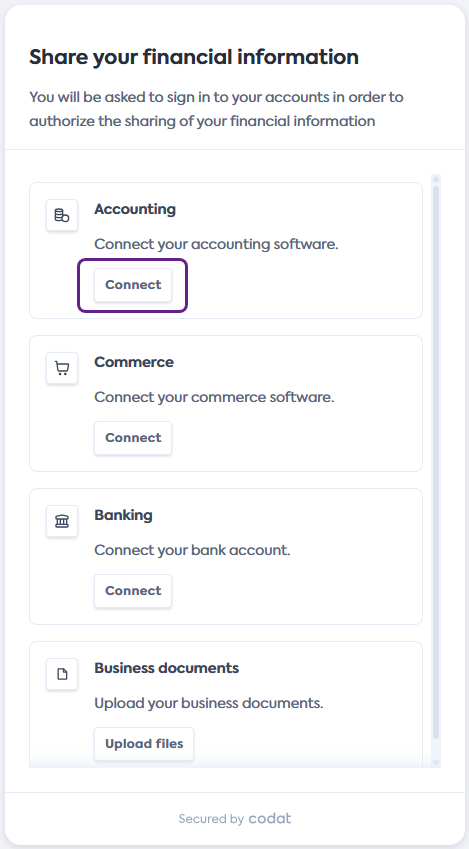
-
On the Select your accounting software screen, scroll or search for FreeAgent. Click the tile to select, then click Next.
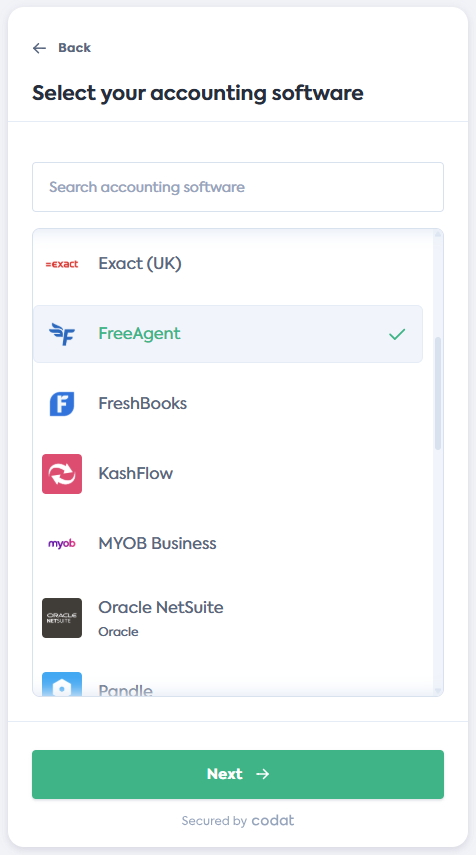
-
On the Connect to FreeAgent screen, review the data you will provide access to, then click Next.
FreeAgent will open in a new tab and the connection flow will move to the Waiting for connection... screen.
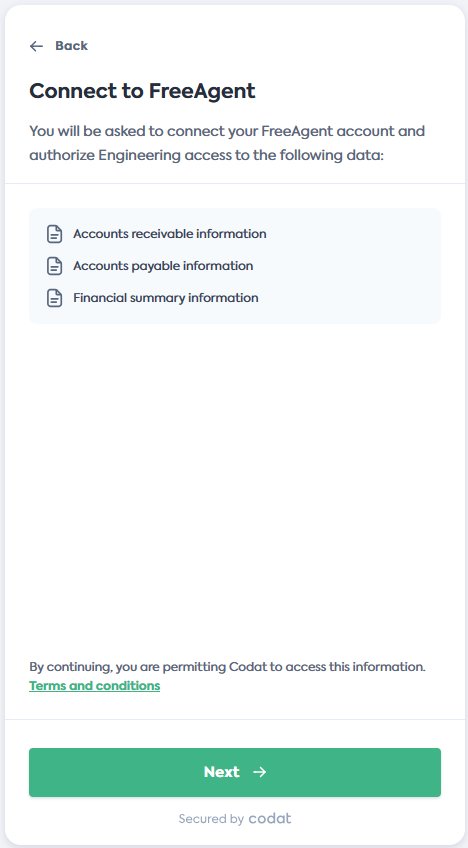
-
In FreeAgent, log in with your regular user credentials and follow the flow to approve the connection.
Your login credentials remain secure during this process and are not shared with Codat or your financial institution.
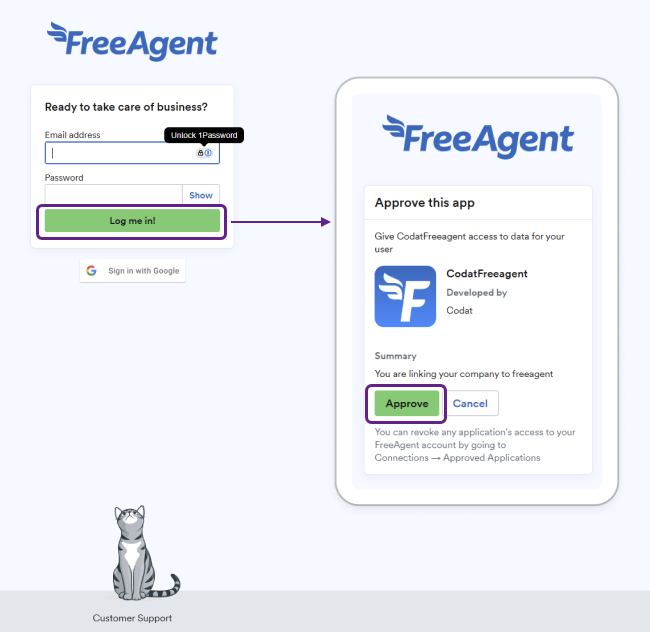
-
Once the connection is confirmed, the FreeAgent window will close, and you will be redirected to the final step of the flow.
Click Continue on the FreeAgent connected screen, then click Complete and exit the flow.