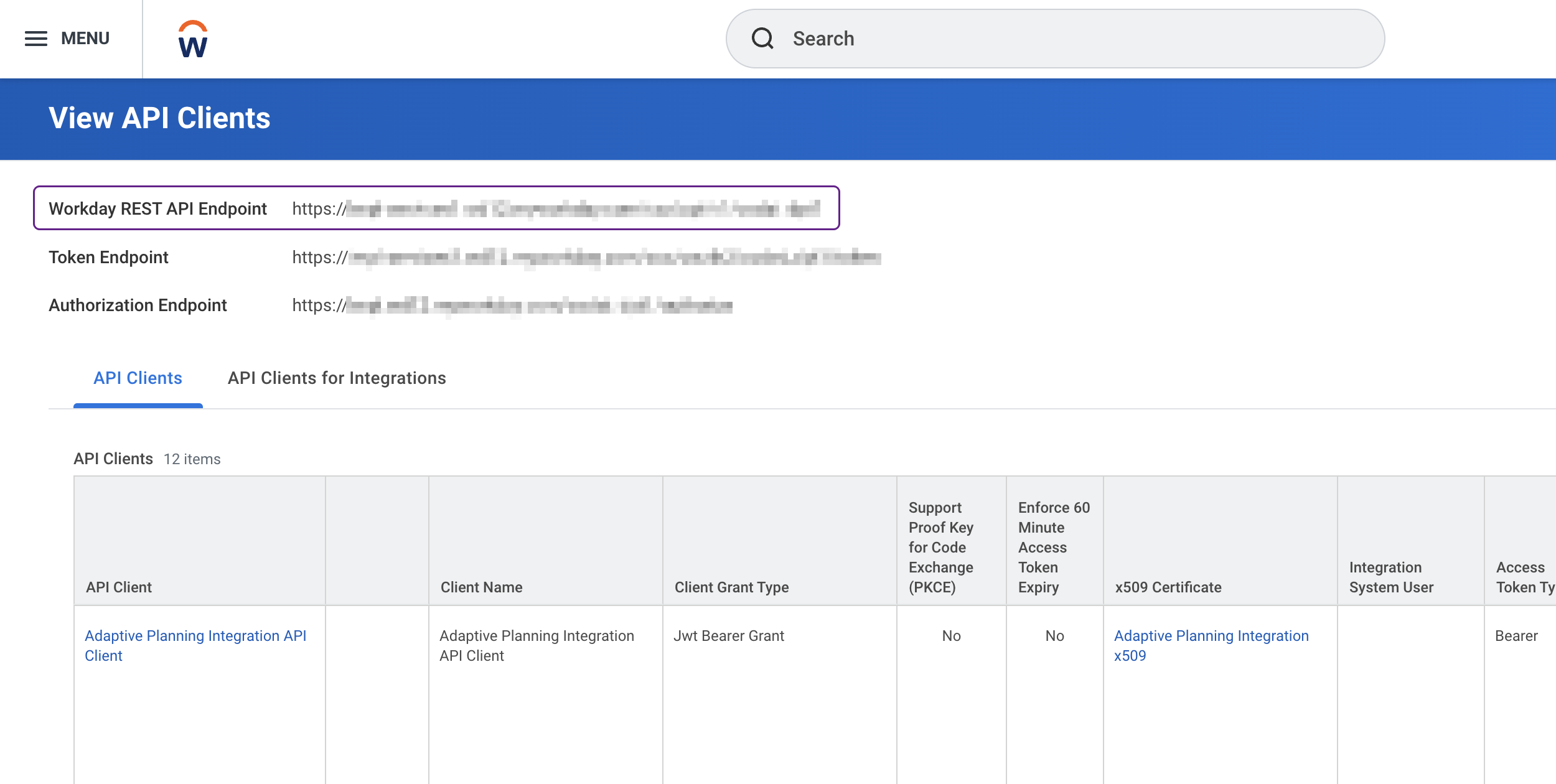Share Workday REST API endpoint
Get help if you have questions or experience issues when sharing your Workday REST API endpoint
An API client enables a secure automated data exchange between your Workday instance and our integration. We need the API client to be available in Workday so that we can establish a digital connection that permits us to read financial data from your account, offering you full control over how your data is shared.
To help us establish this connection, you will:
Configure API client
To set up and register a Workday API client, log in to Workday as a user with admin privileges and follow these steps:
-
In Workday, search for and select the Register API Client for Integrations task.
-
In the Register API client for integrations dialog window, complete the following:
- Enter a Client Name.
- Confirm that the Non-Expiring Refresh Tokens checkbox is ticked.
- Add
Supplier Accounts,Suppliers, andFinancial Accountingscopes under Scope (Functional Areas).
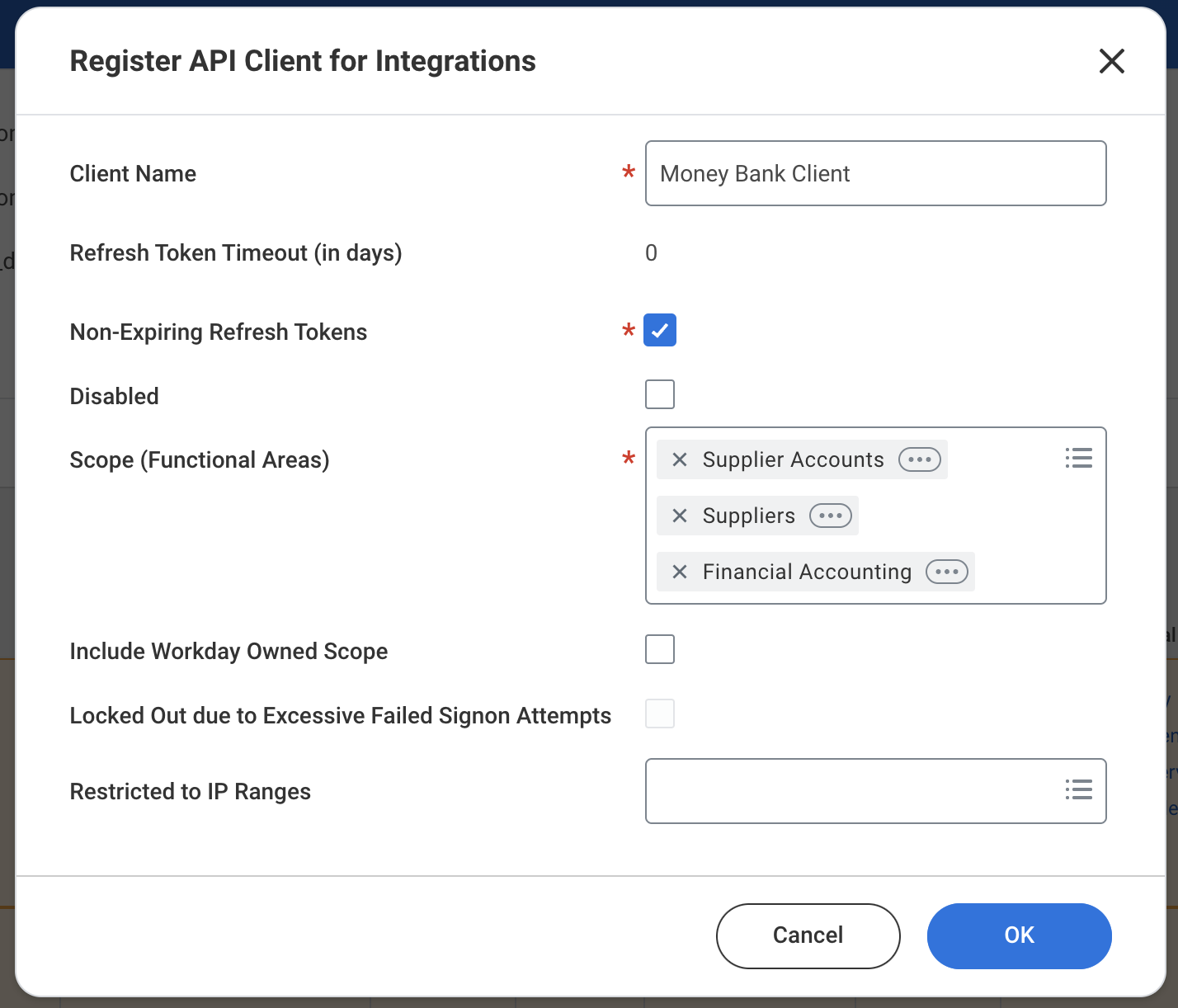
-
Click OK to complete the registration.
Share endpoint URL
To locate and share the REST API endpoint URL with us, complete the following steps:
-
In Workday, search and select the View API Clients report.
-
Copy the Workday REST API endpoint address and paste it in the Workday REST API endpoint field of our connection flow.