Register API Client
Get help if you have questions or experience issues registering an API client in Workday
Next, you need to register an API Client with us as part of establishing the secure automated data exchange.
To do so, you will provide your OAuth credentials (Client ID and Secret) and your Workday tenant’s REST API endpoint. These credentials authorize the Integration System User you created to read data from your Workday tenant.
Share Client ID and Secret
Once you have created an API Client, you will be directed to a summary Register API Client for Integrations dialog for the newly registered API client.
Copy the displayed Client ID and Client Secret and paste them into the Client ID and Client Secret fields in the connection flow, then click Next.
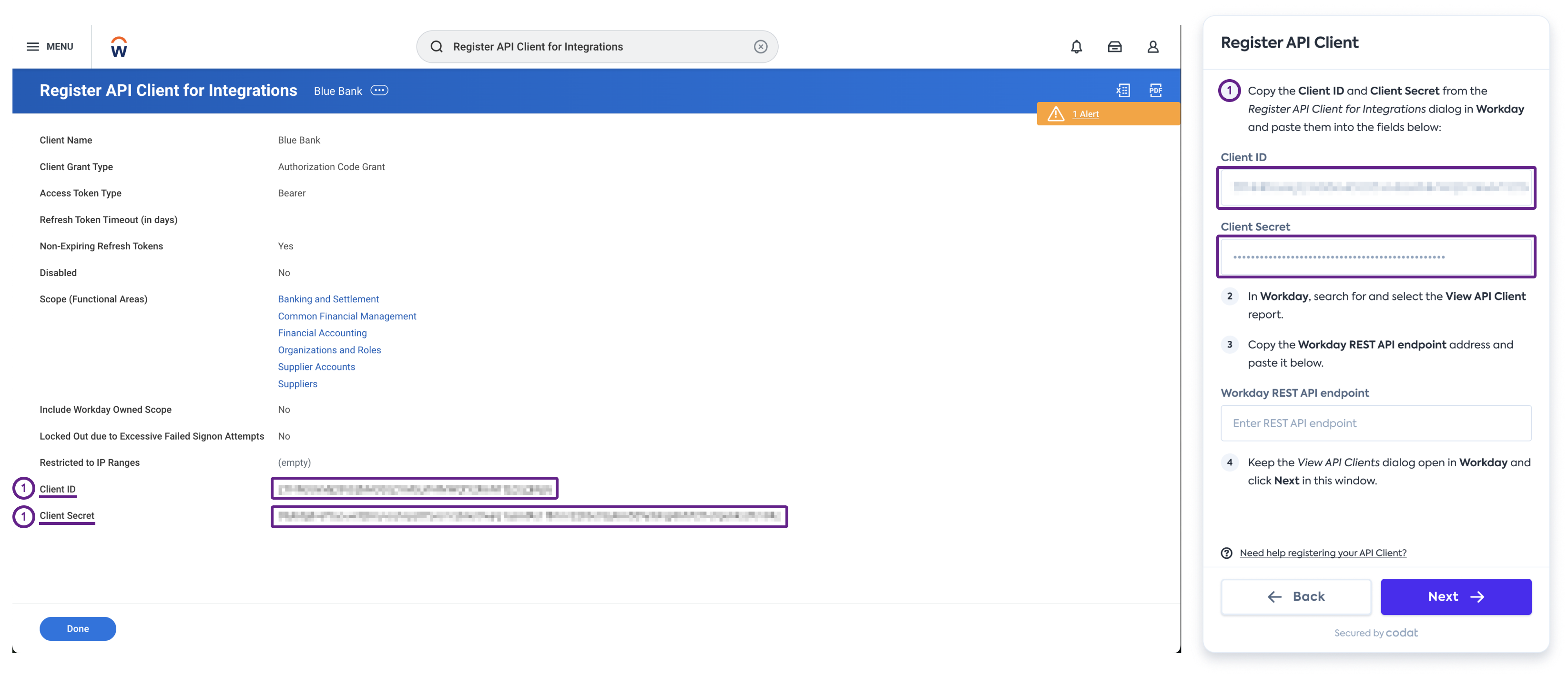
If you need to locate the Client Secret for an API client you previously created, follow our Find your credentials guide to retrieve it. You will also need to share the Refresh Token with us, as described in the guide.
Share Workday REST API Endpoint
To locate and share the REST API Endpoint URL with us, complete the following steps:
-
In Workday, search for and select the View API Clients report.
-
Copy the Workday REST API Endpoint address and paste it in the Workday REST API endpoint field of the connection flow.
Keep the View API Clients dialog open.
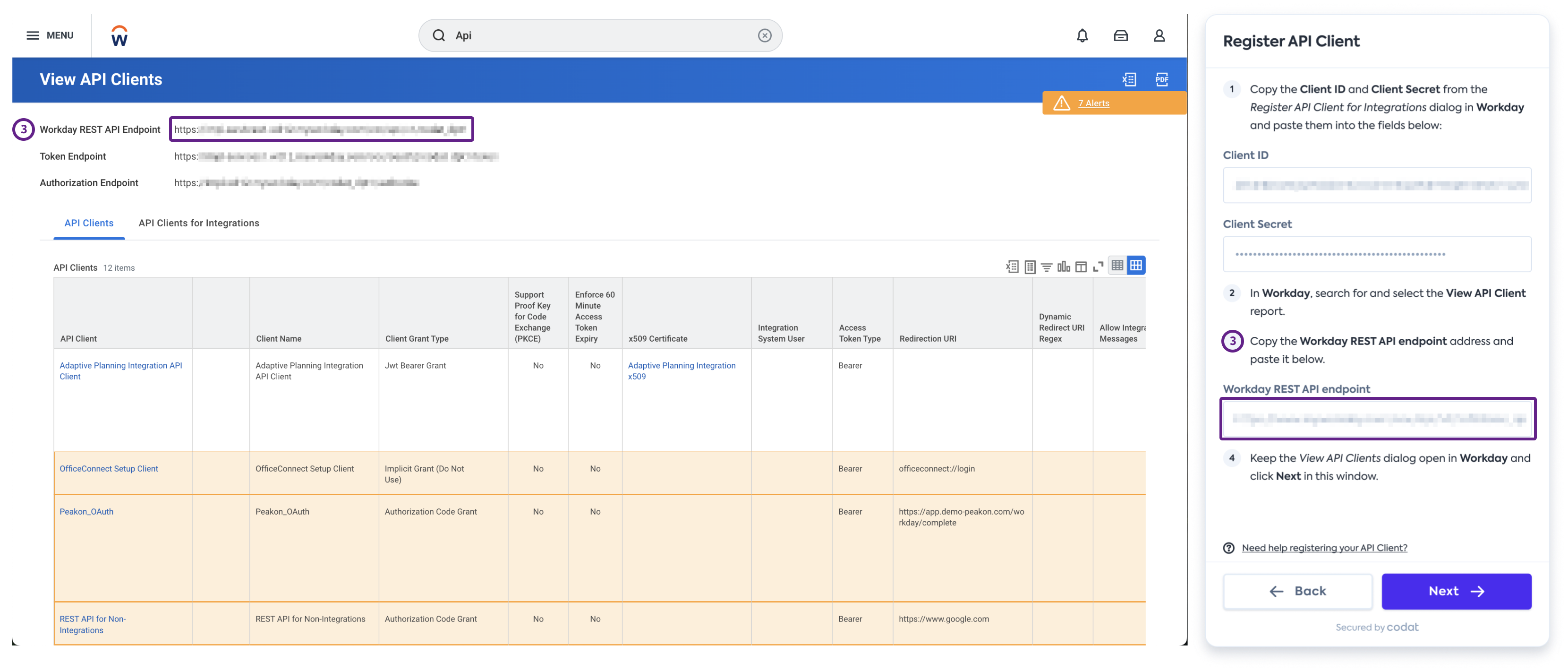
-
Click Next in the connection flow to move to the next step.