Add Integration System User to API Client
Get help if you have questions or experience issues adding an Integration System User to the API Client in Workday
To associate the Integration System User you created with the Workday API Client, complete the following steps in Workday:
-
In the View API Clients dialog, navigate to the API Clients for Integrations tab.
-
Find and select the API Client you have previously created.
-
Go to Related Actions > Manage Refresh Tokens for Integrations.
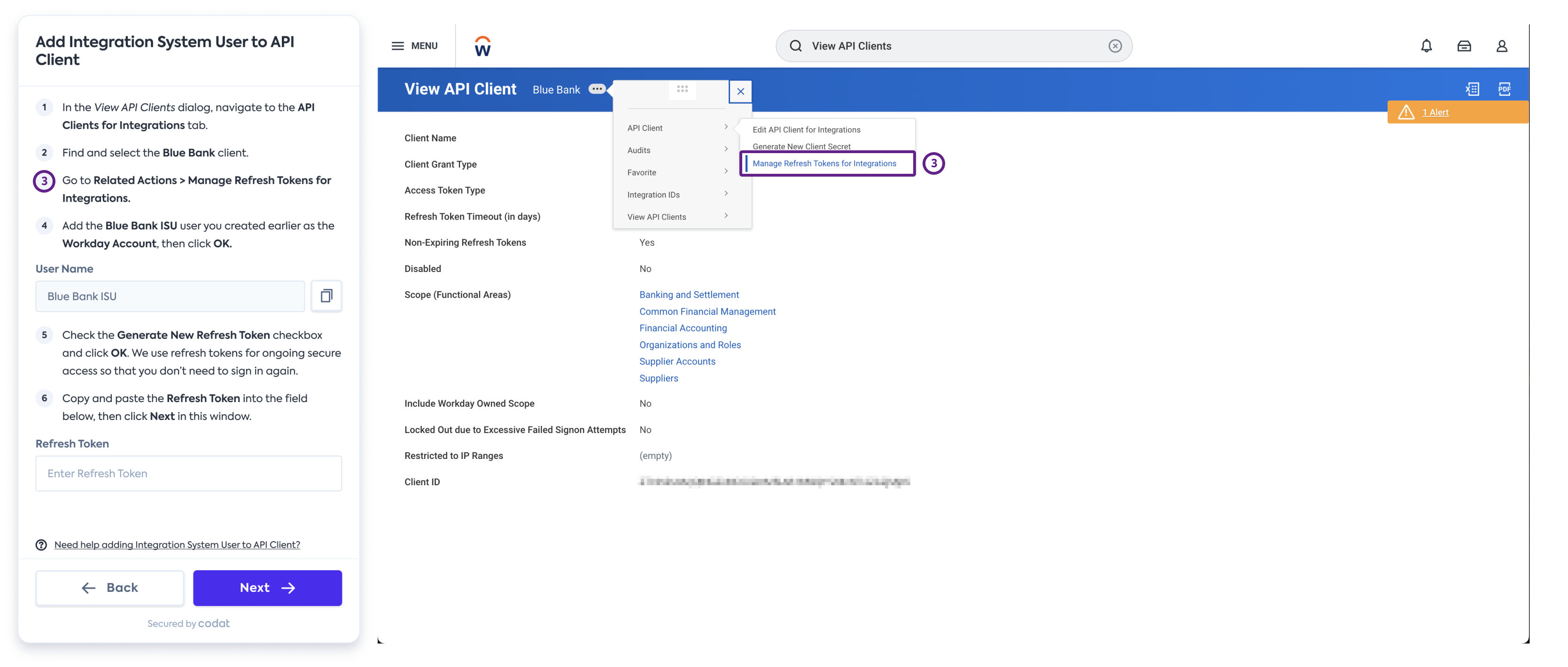
-
Add the Integration System User you created earlier as the Workday Account, then click OK.
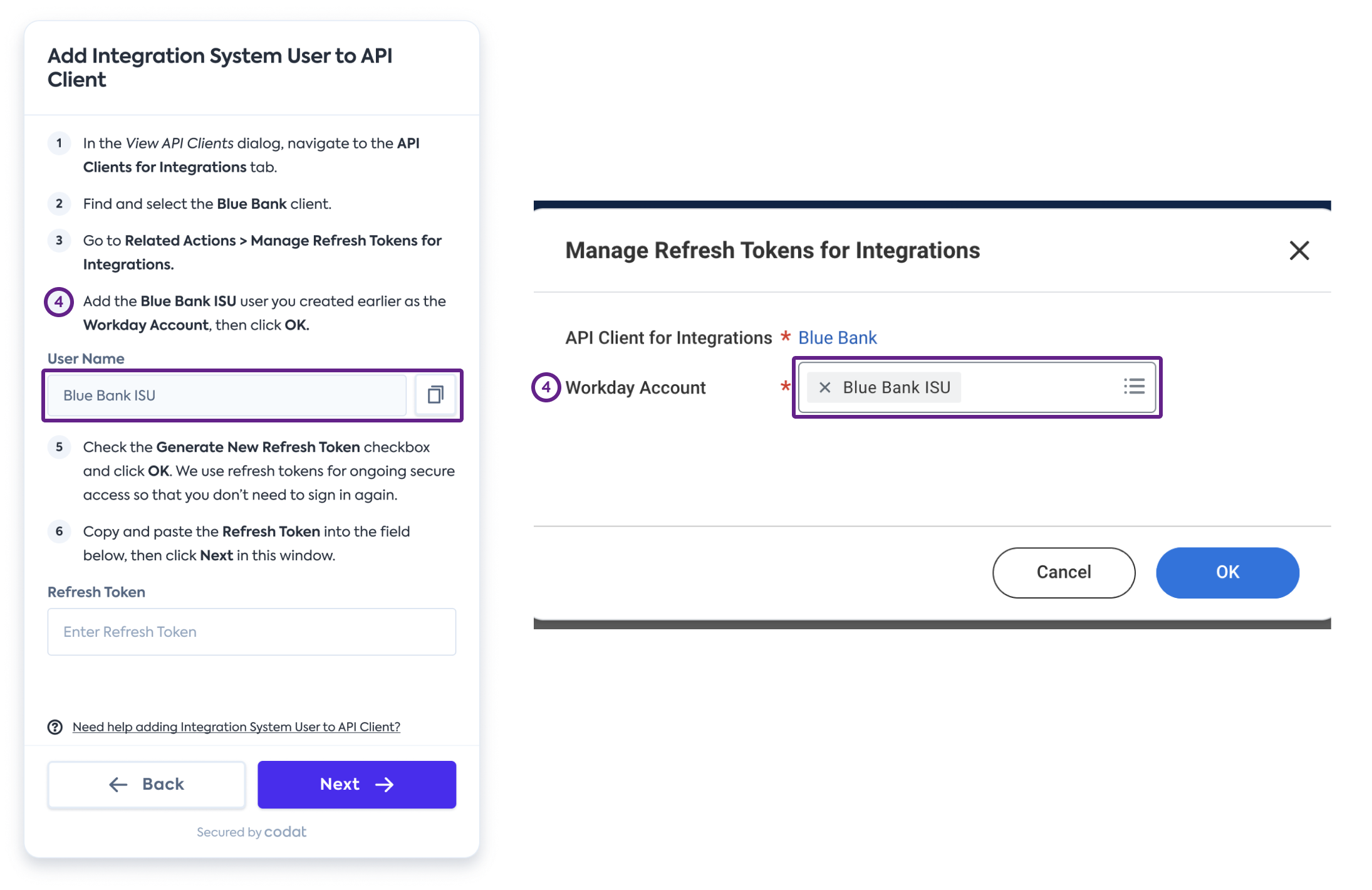
-
Check the Generate New Refresh Token checkbox and click OK.
We use refresh tokens for ongoing secure access so that you don’t need to sign in to your account again.
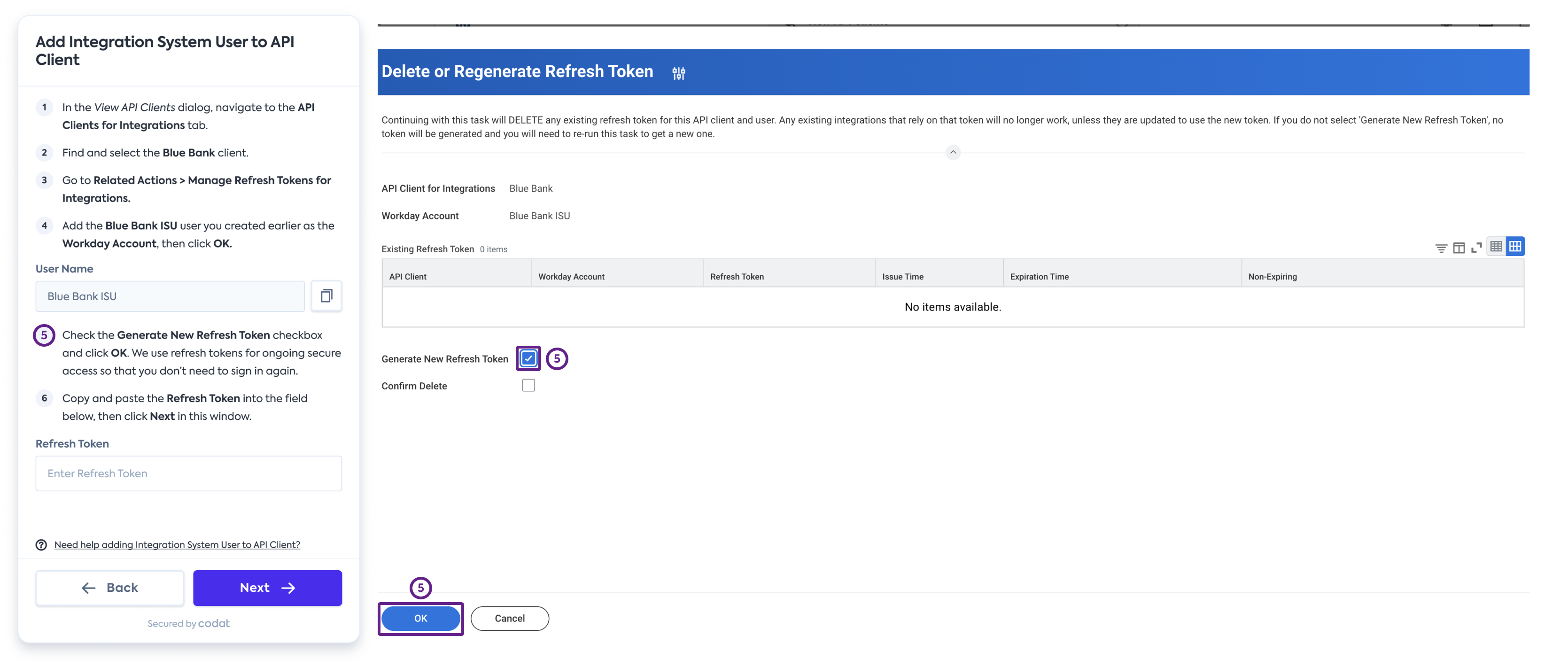
-
Copy and paste the Refresh Token into the Refresh Token field of the connection flow.
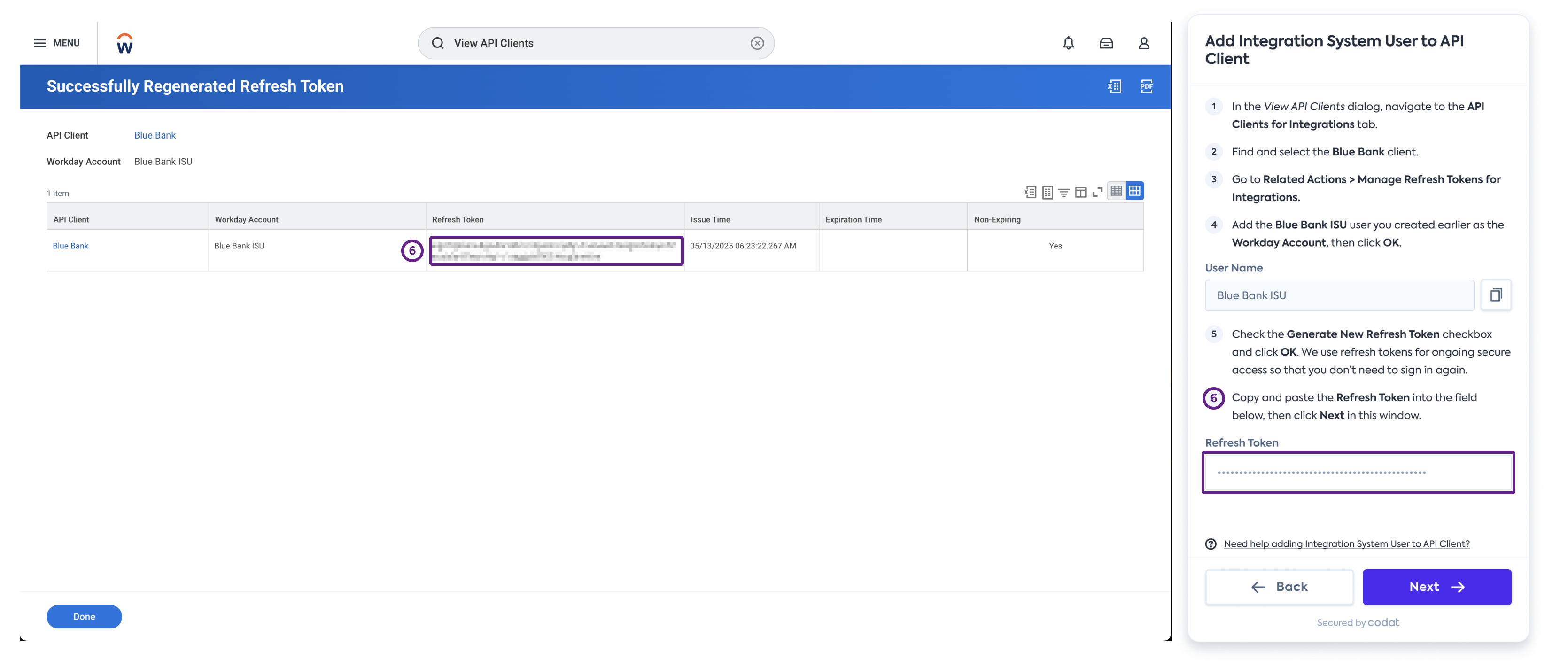
-
Click Next in the connection flow to move to the next step.